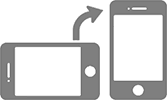Your project, our products
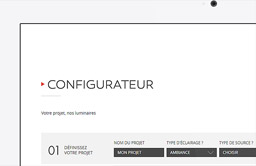
DETERMINE
Fill in the basic information of your project by setting the first sort criteria such as the type of lighting, the light source and the site concerned.
Depending on your selection, the simulator will show you the Abel Lighting products compatible and best suited to your objective.
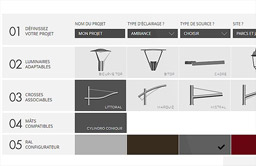
SELECT
Select Abel products in four steps:
01 / Luminaires from a wide range of design
02 / Brackets best suited to the lighting design
03 / Compatible masts
04 / The color of your product as a whole
At each step, define the possible options according to your constraints and tastes.
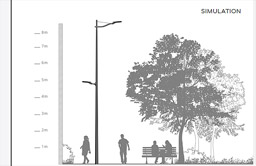
SIMULATE
Depending on your choices, our application will generate a visual simulation allowing you to get a more accurate view of the final product.
Try the Simulator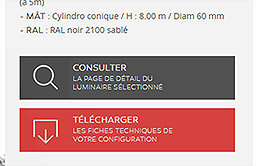
DOWNLOAD
Once your configuration is finalized, you can download all the information:
- A summary of your configuration with all the technical details
- The pdf sheet containing the image of the simulation
- The technical data sheets associated with each element of the final luminaire.